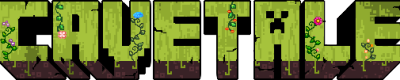The monkey wrench is now available. Go get your own copy from the Toolmaker at spawn! With this item you can modify blocks without picking them up, oftentimes achieving looks and effects otherwise unavailable!
You control this item with your mouse. Left click a block to scroll through all different options. Right click to modify it. Here is an overview of what is possible:
- Change the direction a block is facing, including chests, pistons, or dispensers.
- Turn the rotation of a block, including signs, banners, or skulls.
- Alter the orientation of a block which is aligned with one of the 3 axes, such as logs, froglights, or pillars.
- Flip a block to upside down to change between the upper and lower half, such as stairs, trapdoors, or slabs.
- Change the shape of stairs to make them curve without complicated arrangements of adjacent stairs. Ideal for planning roofs!
- Turn, bend, raise or lower rails without frustration!
- Flip the light switch to light redstone lamps without power, or furnaces without fuel.
- Add or remove the pillar from walls
- Freely change the connectivity of fences, glass panes, or iron bars with their neighbors.
- Add or remove the skin of the sides of mushroom blocks.
- Decide if a block is attached to the floor, the walls, or the ceiling, such as bells, buttons, levers, or grindstones.
- Open or close barrels.
- Keep blocks powered so they have that nice glow, including redstone rails, repeaters, comparators, or lightning rods.
- Keep buttons pushed and pressure plates pressured.
- Adjust the power level of redstone wire or weighted pressure plates.
- Change if lanterns are hanging or standing, despite their actual environment. Also works with propagule.