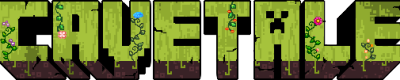WorldEdit
Lezika edited this page on 2021-09-08
 WorldEdit is a powerful block editing tool. On our Creative server, you can use WorldEdit inside your worlds to make your visions a reality. Simply unlock it in the /world unlock menu for 1000 coins.
WorldEdit is a powerful block editing tool. On our Creative server, you can use WorldEdit inside your worlds to make your visions a reality. Simply unlock it in the /world unlock menu for 1000 coins.
Making a selection
Most of the commands listed below operate within a selection. Create a cuboid selection by selecting two opposing corner blocks with the WorldEdit wand item, which is a wooden axe.
Commands
This is a brief list of the commands available to you. Use the “//help” command when you need help on the usage of any command.
| //help [command] | Get help for a command or a list of commands. |
| //center | Set the center block(s) |
| //chunk | Set the selection to your current chunk. |
| //contract | Contract the selection area |
| //copy | Copy the selection to the clipboard |
| //cut | Cut the selection to the clipboard |
| //cyl | Generates a cylinder. |
| //deform | Deforms a selected region with an expression |
| //drain | Drain a pool |
| //ex | Extinguish nearby fire |
| //expand | Expand the selection area |
| //fill | Fill a hole |
| //fillr | Fill a hole recursively |
| //fixlava | Fix lava to be stationary |
| //fixwater | Fix water to be stationary |
| //flip | Flip the contents of the clipboard |
| //green | Greens the area |
| //hcyl | Generates a hollow cylinder |
| //hollow | Hollows out the object contained in this selection |
| //hpos1 | Set position 1 to targeted block |
| //hpos2 | Set position 2 to targeted block |
| //hpyramid | Generate a hollow pyramid |
| //hsphere | Generates a hollow sphere. |
| //inset | Inset the selection area |
| //move | Move the contents of the selection |
| //naturalize | 3 layers of dirt on top then rock below |
| //outline | Build the walls, ceiling, and floor of a selection |
| //outset | Outset the selection area |
| //overlay | Set a block on top of blocks in the region |
| //paste | Paste the clipboard’s contents |
| //pos1 | Set position 1 |
| //pos2 | Set position 2 |
| //pyramid | Generate a filled pyramid |
| //redo | Redoes the last action (from history) |
| //removeabove | Remove blocks above your head. |
| //removebelow | Remove blocks below you. |
| //removenear | Remove blocks near you. |
| //replace | Replace all blocks in the selection with another |
| //replacenear | Replace nearby blocks |
| //rotate | Rotate the contents of the clipboard |
| //sel | Choose a region selector |
| //set | Set all the blocks inside the selection to a block |
| //shift | Shift the selection area |
| //smooth | Smooth the elevation in the selection |
| //snow | Simulates snow |
| //sphere | Generates a filled sphere. |
| //stack | Repeat the contents of the selection |
| //thaw | Thaws the area |
| //toggleeditwand | Toggle functionality of the edit wand |
| //undo | Undoes the last action |
| //walls | Build the four sides of the selection |
| //wand | Get the wand tool |
| /ascend | Go up a floor |
| /brush | Brush tool |
| /cycler | Block data cycler tool |
| /deltree | Floating tree remover tool |
| /descend | Go down a floor |
| /farwand | Wand at a distance tool |
| /floodfill | Flood fill tool |
| /forestgen | Generate a forest |
| /info | Block information tool |
| /jumpto | Teleport to a location |
| /lrbuild | Long-range building tool |
| /mask | Set the brush mask |
| /mat | Set the brush material |
| /none | Unbind a bound tool from your current item |
| /range | Set the brush range |
| /repl | Block replacer tool |
| /size | Set the brush size |
| /thru | Passthrough walls |
| /tree | Tree generator tool |
| /unstuck | Escape from being stuck inside a block |