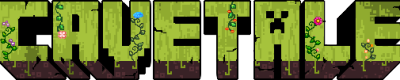Claims
On Cavetale, you can claim land as your own to protect against malicious players trying to break your projects or steal from you. Claimed land allows the owner to build in peace without worry of other players building on it. Claim owners also have the ability to allow who gets to build on their land. A claim reaches from the build height all the way down to bedrock.
Commands
All claim-related commands can be found by typing /Claim.
- /Claim – List all primary claim commands.
- /Subclaim – List all subclaim commands.
Creating your claim
After finding a location in the home world to build (/wild helps with this), stand in the center of the area you’d like to claim and type /claim new. Your first claim is free and will have the dimensions of 128 x 128 blocks, and can be expanded later by purchasing claim blocks. Additional claims will begin at 50 x 50 blocks and cost 5000 coins.
Once you have created a claim, you may allow your friends to build in your claim with /claim trust <player>. Other levels of trust include:
- interact-trust – Use buttons and levers.
- container-trust – Open chests and shear sheep.
- co-owner-trust – Trust other players up to build (default) trust.
- owner-trust – Do anything in the claim.
If you would like to invite players to visit your claim but not modify it, you can instead use /claim invite <player>. Visitors can interact with blocks such as doors and pressure plates by default, but not edit blocks. You can customize visitor permissions in the claim settings menu, /claim set.
Remember to never add players to your claim who you don’t know. Only allow players that you trust to build within your claim and access chests.
Note that if you decide to abandon a claim at a later date (/claim abandon while standing inside its borders), your coins will not be refunded.
Claim Blocks
The number of claim blocks you have determines how large your claim can be. In order to acquire more claim blocks, you must purchase them via /claim buy [blocks]. Claim blocks are sold at a rate of 10 blocks per coin.
By default, claims with unused claim blocks will expand automatically until they run out of blocks or contact another claim. You may disable this feature in the settings menu.
Subclaims
Eventually, you may wish to divide your claim into smaller sections with unique permissions, such as for the purpose of creating plots in a town. To do so, see /subclaim for a list of relevant commands.
The owner of the primary claim will also have ownership over any subclaims within its borders, but other players trusted in the primary claim will not automatically have access to subclaims. Subclaim permissions are unique and must be configured independently of the parent claim.
Claim kicks and bans
If you’d like to remove a player from within your claim or prohibit them from entering altogether, you may issue the commands /claim kick <player> or /claim ban <player>, respectively. If you decide to retract a claim ban at a later time, use /claim unban <player> to allow them to enter again.