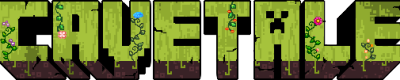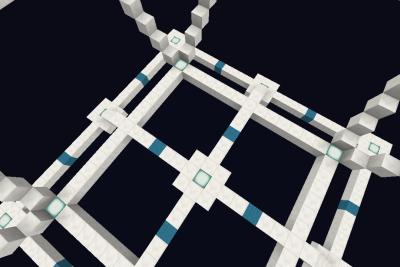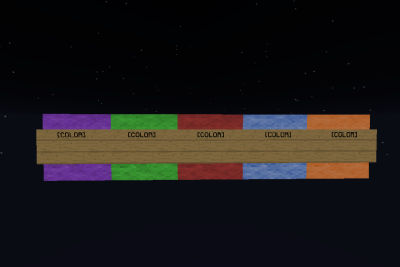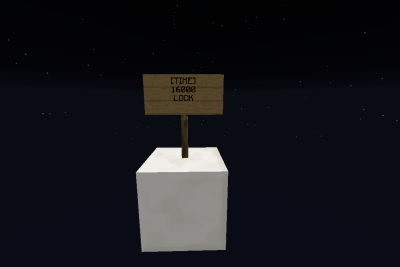Colorfall Map Making
Lezika edited this page on 2021-09-06
Originally written by feydk
In its purest form, a Colorfall map is really simple to make. If you’re interested in making a map, you can buy a creative world for 10,000 Coins.
Map rules
– The map must be built in a void world, since falling to the void is a fundamental part of the game.
– The vertical center block should be somewhere around the Y 60 range.
– All colored blocks must have a clear path downwards to the void. Ie. no block directly below a colored block.
Block palette
– For the colored blocks, you can use any block that can be dyed/stained; wool, stained clay and stained glass.
– For the other blocks, you can use any block you want, but it’s advised to use blocks with strong contrast to the colored blocks. Quartz blocks works pretty well in that aspect since they are almost pure white in most texture packs.
Map configuration
When you make your map, pick one block for the colored blocks. That one block works as a placeholder, and it can be any block you like (it won’t show up in the game).
See the image below. The cyan wool blocks are the placeholders, which will be replaced when the game starts:
To “tell the game” what block is actually the placeholder block, you must place a placeholder block somewhere and put a sign on it with [BLOCK] in the first line, like so:
The next thing you need to do is decide on the colors to use in the game. This is also done by putting signs on blocks, with the first line of the sign being [COLOR], like so:
As you can see, I picked the colors purple, lime, red, light blue and orange. How does this all come together? Simple: – When the game loads, it searches for the placeholder blocks (the one you marked with [BLOCK]). – For every block it finds, it replaces it with a random colored block (the ones you marked with [COLOR]). For the sample pictures I’ve used in this post, that means: – Every cyan wool block will be replaced by either a purple, lime, red, light blue or orange wool block.
Spawn locations
So far so good. The next step is to mark locations where players can spawn. To mark a spawn location, put down a sign and put [SPAWN] in the first line, like so:
I recommend having some distance between spawn locations, and at least 8 of them, preferably 12-16.
Defining the map region
If your map uses decoration “outside” of the actual map, such as titles/logos or any other form of decoration that’s not part of the map you run around on, you should/must define the actual map region. The region is a cuboid, just like a world edit selection. You mark the two corners (upper point in one corner, lower point in the opposite corner) with [BOUNDARY] signs, like depicted below. There can only be two of these signs in a map. Any blocks outside the cuboid will not be removed during the game.
Credits
This step is optional. If you want to credit the builders of the map (which means you and any helpers you had), you can do that by putting up one or more signs, each having [CREDITS] in the first line. See the example below:
Put one name per line. If you need more than 3 names, simply make more signs. The signs cannot be attached to other blocks with signs attached to them. If you use these credit signs, the name(s) on them will show up in chat when players join a game.
Time
This step is optional. If you want, you can specify the starting time of the world when the game loads. Ie if it should bes day, night, dusk etc. Use a [TIME] sign to do that. On the second line you specify the time, and on the third line you can specify if the time should be locked:
In the image above I set the time to 16000 (night time), and I want it to be locked. If you don’t want to lock time, simply leave out the third line. If you don’t care about time at all, leave out the entire sign. In which case the game will use the default settings.
And that is it!
I hope some of you take up this challenge and start making maps so the game of Colorfall can be even more varied. If you do, be sure to let us know, and then we might actually use your map in the game.